This tool is a self-hosted fork of niccokunzmann/open-web-calendar
If you have found your way here by accident, please use the public demo version of this open source software found here: https://openwebcalendar.herokuapp.com/
Paste your ICS link(s) here:
To embed the calendar, here is some iframe code, customizeable by the input boxes below the calendar preview.
You can make additional customizations of the calendar.
Title
To change the title, please input the name of the
calendar here:
Language
You can set the language of the calendar.
Skins
You can select different skins for the calendar.
Links
Events may have locations and URLs. If you embed the
calendar into a website, you can choose where the
clicked link opens the page.
Custom Style with CSS
You can change the color of your calendar and many more properties using CSS. Your customization has priority over the Skin you choose. Below, you can choose from a few customizations we prepared for you.
- You can change the background color of the calendar.
- You can change the color of the elements which can be clicked.
- You can change the background color of the current date.
- If you like to have a different color for the days, you can specify this, too.
- Some days of the calendar have a different color if they are not within the month.
You can specify your own CSS properties if you like.
Loading Animation
In some cases, the server takes quite a time to load the calendar.
In case the server uses a free plan on Heroku, the server needs to start first.
Month, Week, Day and Agenda View
The Month view is the default. However, you can choose to show a different view in the beginning. Choose one:
It might be that you do not want to show all controls for the users to see. Choose here which controls you would like to display:
Thank you to GitHub user @niccokunzmann for sharing their code.